#!/usr/bin/env bash
# NOTE 这个脚本可以用 bash 或 zsh 运行,在 Linux 下请用 root 权限运行,否则不会尝试设置开机自启动服务
# NOTE 可用环境变量 VERSION 指定要下载的版本号
# NOTE 可用环境变量 NOSTARTUP 禁用自动设置开机启动
# NOTE 操作系统中必须安装有 wget (我不用 curl,因为 curl 访问 github 好像有 bug,经常返回空页面)
if ! command -v wget >&-; then
echo “请安装 wget”
exit 1
fi
# inetutils (apt)
# net-tools (yum)
get-local-ipv4-using-hostname() {
hostname -I 2>&- | awk ‘{print $1}’
}
# iproute2
get-local-ipv4-using-iproute2() {
# OR ip route get 1.2.3.4 | awk ‘{print $7}’
ip -4 route 2>&- | awk ‘{print $NF}’ | grep -Eo –color=never ‘[0-9]+(.[0-9]+){3}’
}
# net-tools
get-local-ipv4-using-ifconfig() {
( ifconfig 2>&- || ip addr show 2>&- ) | grep -Eo ‘^s+inets+S+’ | grep -Eo ‘[0-9]+(.[0-9]+){3}’ | grep -Ev ‘127.0.0.1|0.0.0.0’
}
# 获取本机 IPv4 地址
get-local-ipv4() {
set -o pipefail
get-local-ipv4-using-hostname || get-local-ipv4-using-iproute2 || get-local-ipv4-using-ifconfig
}
# 获取本机 IPv4 地址(只取第一个)
get-local-ipv4-select() {
local ips=$(get-local-ipv4)
local retcode=$?
if [ $retcode -ne 0 ]; then
return $retcode
fi
grep -m 1 “^192.” <<<“$ips” ||
grep -m 1 “^172.” <<<“$ips” ||
grep -m 1 “^10.” <<<“$ips” ||
head -n 1 <<<“$ips”
}
# 操作系统的名称
PLATFORM=$(uname -s)
# 操作系统的 CPU 架构
ARCH=$(uname -m)
# alist 项目的 github 主页链接
ALIST_GITHUB_URL=https://github.com/alist-org/alist
# 默认的 alist 软件包,会根据系统信息自动确定,不能确定的留空
ALIST_DEFAULT_ASSET=
# 已选择的 alist 软件包,此参数被 download-asset 函数设置
ALIST_SELECTED_ASSET=
if [ “$PLATFORM” = ‘Darwin’ ]; then
if [ “$ARCH” = ‘arm64’ ] || [ “$ARCH” = ‘aarch64’ ]; then
ALIST_DEFAULT_ASSET=alist-darwin-arm64.tar.gz
elif [ “$ARCH” = ‘x86_64’ ] || [ “$ARCH” = ‘amd64’ ]; then
ALIST_DEFAULT_ASSET=alist-darwin-amd64.tar.gz
fi
elif [ “$PLATFORM” = ‘Linux’ ]; then
if [ “$ARCH” = ‘arm64’ ] || [ “$ARCH” = ‘aarch64’ ]; then
ALIST_DEFAULT_ASSET=alist-linux-musl-arm64.tar.gz
elif [ “$arch” = ‘armv7l’ ]; then
ALIST_DEFAULT_ASSET=alist-linux-musleabihf-armv7l.tar.gz
elif [ “$ARCH” = ‘x86_64’ ] || [ “$ARCH” = ‘amd64’ ]; then
ALIST_DEFAULT_ASSET=alist-linux-musl-amd64.tar.gz
elif [ “$ARCH” = ‘mips’ ]; then
ALIST_DEFAULT_ASSET=alist-linux-musl-mips.tar.gz
elif [ “$ARCH” = ‘mipsle’ ]; then
ALIST_DEFAULT_ASSET=alist-linux-musl-mipsle.tar.gz
elif [ “$ARCH” = ‘mips64’ ]; then
ALIST_DEFAULT_ASSET=alist-linux-musl-mips64.tar.gz
elif [ “$ARCH” = ‘mips64le’ ]; then
ALIST_DEFAULT_ASSET=alist-linux-musl-mipsle.tar.gz
elif [ “$ARCH” = ‘ppc64le’ ]; then
ALIST_DEFAULT_ASSET=alist-linux-musl-ppc64le.tar.gz
elif [ “$ARCH” = ‘riscv64’ ]; then
ALIST_DEFAULT_ASSET=alist-linux-riscv64.tar.gz
elif [ “$ARCH” = ‘s390x’ ]; then
ALIST_DEFAULT_ASSET=alist-linux-musl-s390x.tar.gz
fi
# NOTE 暂时不管 Windows
# elif [ “$PLATFORM“ = ‘Windows’ ]; then
fi
# 当前系统所用的进程启动器
SYSTEM_INIT=
if [ -n “${NOSTARTUP+x}” ]; then
SYSTEM_INIT=unset
elif [ “$PLATFORM” = ‘Darwin’ ]; then
SYSTEM_INIT=$(ps -p 1 -o comm=)
elif [ “$PLATFORM” = ‘Linux’ ]; then
# ps -p 1 -o comm= # NOTE 也可以用这个命令,但是但有些嵌入式系统,ps 没有 -p 选项
# SYSTEM_INIT=$(cat /proc/1/cmdline)
SYSTEM_INIT=$(cat /proc/1/comm)
# NOTE 暂时不管 Windows
# elif [ “$PLATFORM“ = ‘Windows’ ]; then
#
#
fi
# 获取某个 github 页面的响应。$1: github 链接。
request-github-url() {
local url=$1
if [ -z “$url” ]; then
echo ‘不能是空链接’
return 1
fi
if [[ $url == /* ]]; then
url=https://github.com$url
elif [ “$url” = https://github.com ]; then
true
elif [[ $url != https://github.com/* ]]; then
url=https://github.com/$url
fi
local page=$(wget -q -O – “$url”)
local retcode=$?
# NOTE 我发现,如果使用 curl,可能会因为访问失败,而返回空页面,虽然目前使用 wget,但为了以防万一
while [ -z “$page” ]; do
echo $’x1b[38;5;1mx1b[1mRETRYINGx1b[0m:’ “$url” >&2
page=$(wget -q -O – “$url”)
retcode=$?
done
if [ $retcode -ne 0 ]; then
echo -n “$page” >&2
return $retcode
fi
echo -n “$page”
}
# 获取某个项目最新的 release 链接。$1: 项目的 github 主页链接。
github-newest-release-link() {
local url=$1
if [ -z “$url” ]; then
echo ‘不能是空链接’
return 1
fi
if [[ $url == /* ]]; then
url=https://github.com$url
elif [ “$url” = https://github.com ]; then
true
elif [[ $url != https://github.com/* ]]; then
url=https://github.com/$url
fi
local release_link=$(request-github-url “$1” | grep -o “${url#https://github.com}”‘/releases/tag/[^”]+’)
if [ $? -ne 0 ] || [ -z “$release_link” ]; then
echo ‘获取 release_link 失败’
return 1
fi
release_link=https://github.com$release_link
echo -n $release_link
}
# 下载软件包,如果软件包已存在,则跳过。$1: 版本号。
download-asset() {
local version=$1
local release_link=
if [ -z “$version” ] || ! [[ “$version” =~ ^v?[0-9.]+$ ]] ; then
echo ‘版本号未知,正尝试获取最新版本 …’
release_link=$(github-newest-release-link “$ALIST_GITHUB_URL”)
local retcode=$?
if [ $retcode -ne 0 ]; then
return $retcode
fi
version=$(basename “$release_link”)
else
if ! [[ “$version” == v* ]]; then
version=v$version
fi
release_link=$ALIST_GITHUB_URL/releases/tag/$version
fi
local assets_link=”${release_link//tag///expanded_assets/}”
local assets_page=$(request-github-url “$assets_link”)
local ifs=$IFS
local var
IFS=$’n’
local links=()
for var in $(echo “$assets_page” | grep -o ‘href=”[^”]+’); do
links+=(“${var/href=”/https://github.com}”)
done
IFS=$ifs
local length=${#links[@]}
local flag=0
IFS=$’n’
local names=()
for var in $(echo “$assets_page” | grep ‘^ <span’ | grep -o ‘>[^<]*<‘); do
if [ $flag -eq 0 ]; then
names+=(“${var:1:-1}”)
flag=1
else
names[-1]=”${names[-1]}””${var:1:-1}”
flag=0
fi
done
IFS=$ifs
local default_index
if [ -n “$ZSH_VERSION” ]; then
for ((i=1; i<=$length; i++)); do
if [ “${names[$i]}” = “$ALIST_DEFAULT_ASSET” ]; then
default_index=$i
fi
printf ‘%2s | ‘ $i
echo “${names[$i]} |” “${links[$i]}”
done
else
for ((i=0; i<$length; i++)); do
if [ “${names[$i]}” = “$ALIST_DEFAULT_ASSET” ]; then
default_index=$i
fi
printf ‘%2s | ‘ $i
echo “${names[$i]} |” “${links[$i]}”
done
fi
local link name chosen_index
if [ -z “$default_index” ]; then
while true; do
echo -n “请选择一个数字:”
read chosen_index
chosen_index=$(tr -d ‘[:space:]’ <<<“$chosen_index”)
if [ -z “$chosen_index” ]; then
continue
fi
link=”${links[$chosen_index]}”
if [ -z “$link” ]; then
continue
fi
name=”${names[$chosen_index]}”
break
done
else
while true; do
echo -n “请选择一个数字(默认值 $default_index):”
read chosen_index
chosen_index=$(tr -d ‘[:space:]’ <<<“$chosen_index”)
if [ -z “$chosen_index” ]; then
chosen_index=default_index
fi
link=”${links[$chosen_index]}”
if [ -z “$link” ]; then
continue
fi
name=”${names[$chosen_index]}”
break
done
fi
ALIST_SELECTED_ASSET=${version}_$name
if ! [ -f “$ALIST_SELECTED_ASSET” ]; then
wget -O “$ALIST_SELECTED_ASSET” “$link”
fi
}
#
cd ~
download-asset “$VERSION”
if [ $? -ne 0 ]; then
echo ‘获取软件包失败’ >&2
exit 1
fi
mkdir -p ~/alist.d/data
tar –overwrite -xzf “$ALIST_SELECTED_ASSET” -C alist.d
# NOTE 因为在我的 openwrt 上 pgrep 没有 -u 选项 😂
if pgrep -u a $USER &>/dev/null; then
pgrep_arr=(pgrep -u $USER)
else
pgrep_arr=(pgrep)
fi
echo
if [ $EUID -eq 0 ]; then
prep=()
else
prep=(sudo)
fi
case $(basename “$SYSTEM_INIT”) in
‘launchd’)
if [ $EUID -eq 0 ]; then
service=alist
else
service=alist-$USER
fi
service_file=”$HOME/Library/LaunchAgents/$service.plist”
mkdir -p “$HOME/Library/LaunchAgents”
echo $’x1b[38;5;2mx1b[1mService filex1b[0m:’ “$service_file”
echo $’x1b[38;5;2mx1b[1m>>>x1b[0m’
tee “$service_file” << EOF
<?xml version=”1.0″ encoding=”UTF-8″?>
<!DOCTYPE plist PUBLIC “-//Apple//DTD PLIST 1.0//EN” “http://www.apple.com/DTDs/PropertyList-1.0.dtd”>
<plist version=”1.0″>
<dict>
<key>Description</key>
<string>ALIST – 🗂️ A file list program that supports multiple storage, powered by Gin and Solidjs.</string>
<key>Documentation</key>
<string>https://alist.nn.ci/guide/</string>
<key>Label</key>
<string>com.alist</string>
<key>UserName</key>
<string>$USER</string>
<key>KeepAlive</key>
<true />
<key>ProgramArguments</key>
<array>
<string>/bin/sh</string>
<string>-c</string>
<string>’$HOME/alist.d/alist’ server –data ‘$HOME/alist.d/data'</string>
</array>
<key>RunAtLoad</key>
<true />
<key>OnDemand</key>
<false />
<key>LaunchOnlyOnce</key>
<true />
<key>StandardErrorPath</key>
<string>/tmp/$service.err</string>
<key>StandardOutPath</key>
<string>/tmp/$service.out</string>
</dict>
</plist>
EOF
if [ $? -eq 0 ]; then
echo $’x1b[38;5;2mx1b[1m<<<x1b[0m’
echo $’x1b[38;5;2mx1b[1mSTART servicex1b[0m:’ “launchctl load -w ‘$service_file'”
echo $’x1b[38;5;2mx1b[1mSTOP servicex1b[0m:’ “launchctl unload ‘$service_file'”
launchctl unload “$service_file” 2>&-
launchctl load -w “$service_file”
fi
;;
‘systemd’)
if [ $EUID -eq 0 ]; then
service=alist
else
service=alist-$USER
fi
service_file=/etc/systemd/system/$service.service
echo $’x1b[38;5;2mx1b[1mService filex1b[0m:’ “$service_file”
echo $’x1b[38;5;2mx1b[1m>>>x1b[0m’
“${prep[@]}” tee “$service_file” << EOF
[Unit]
Description=’ALIST – 🗂️ A file list program that supports multiple storage, powered by Gin and Solidjs.’
Documentation=’https://alist.nn.ci/guide/’
After=network.target
[Service]
Type=simple
User=$USER
Restart=on-failure
ExecStart=’$HOME/alist.d/alist’ server –data ‘$HOME/alist.d/data’
[Install]
WantedBy=default.target
EOF
if [ $? -eq 0 ]; then
echo $’x1b[38;5;2mx1b[1m<<<x1b[0m’
echo $’x1b[38;5;2mx1b[1mSTART servicex1b[0m:’ “service $service start”
echo $’x1b[38;5;2mx1b[1mSTOP servicex1b[0m:’ “systemctl start $service”
echo $’x1b[38;5;2mx1b[1mSTART servicex1b[0m:’ “service $service stop”
echo $’x1b[38;5;2mx1b[1mSTOP servicex1b[0m:’ “systemctl stop $service”
“${prep[@]}” systemctl enable “$service”
“${prep[@]}” systemctl stop “$service”
“${prep[@]}” systemctl start “$service”
fi
;;
‘init’)
if [ $EUID -eq 0 ]; then
service=alist
else
service=alist-$USER
fi
service_file=/etc/init/$service.conf
echo $’x1b[38;5;2mx1b[1mService filex1b[0m:’ “$service_file”
echo $’x1b[38;5;2mx1b[1m>>>x1b[0m’
“${prep[@]}” tee “$service_file” << EOF
description “ALIST – 🗂️ A file list program that supports multiple storage, powered by Gin and Solidjs.”
documentation “https://alist.nn.ci/guide/”
start on filesystem or runlevel [2345]
stop on runlevel [!2345]
respawn
exec ‘$HOME/alist.d/alist’ server –data ‘$HOME/alist.d/data’
EOF
if [ $? -eq 0 ]; then
echo $’x1b[38;5;2mx1b[1m<<<x1b[0m’
echo $’x1b[38;5;2mx1b[1mSTART servicex1b[0m:’ “service $service start”
echo $’x1b[38;5;2mx1b[1mSTOP servicex1b[0m:’ “service $service stop”
“${prep[@]}” service “$service” enable
“${prep[@]}” service “$service” stop
“${prep[@]}” service “$service” start
fi
;;
‘procd’)
if [ $EUID -eq 0 ]; then
service=alist
else
service=alist-$USER
fi
service_file=/etc/init.d/$service
echo $’x1b[38;5;2mx1b[1mService filex1b[0m:’ “$service_file”
echo $’x1b[38;5;2mx1b[1m>>>x1b[0m’
“${prep[@]}” tee “$service_file” << EOF
#!/bin/sh /etc/rc.common
USE_PROCD=1
START=99
STOP=99
Description=’ALIST – 🗂️ A file list program that supports multiple storage, powered by Gin and Solidjs.’
Documentation=’https://alist.nn.ci/guide/’
start_service() {
procd_open_instance
procd_set_param command ‘$HOME/alist.d/alist’ server –data ‘$HOME/alist.d/data’
procd_set_param respawn
procd_set_param user $USER
procd_set_param stdout 1
procd_set_param stderr 1
procd_set_param pidfile /var/run/alist-$USER.pid
procd_close_instance
}
EOF
if [ $? -eq 0 ]; then
echo $’x1b[38;5;2mx1b[1m<<<x1b[0m’
“${prep[@]}” chmod +x “$service_file”
echo $’x1b[38;5;2mx1b[1mSTART servicex1b[0m:’ “service $service start”
echo $’x1b[38;5;2mx1b[1mSTOP servicex1b[0m:’ “service $service stop”
“${prep[@]}” service “$service” enable
“${prep[@]}” service “$service” stop
“${prep[@]}” service “$service” start
fi
;;
*) # 默认情况
echo $’x1b[38;5;2mx1b[1mSTART servicex1b[0m:’ “‘$HOME/alist.d/alist’ start –data ‘$HOME/alist.d/data'”
echo $’x1b[38;5;2mx1b[1mSTOP servicex1b[0m:’ “‘$HOME/alist.d/alist’ stop”
# NOTE 如果有已经运行的实例,终结之
“${pgrep_arr[@]}” alist | xargs kill -9
“$HOME/alist.d/alist” start –data “$HOME/alist.d/data”
;;
esac
~/alist.d/alist admin –data ~/alist.d/data
echo
echo -e ‘x1b[38;5;3mDocumentationx1b[0m: https://alist.nn.ci/guide/’
echo -e “x1b[38;5;3mServer onx1b[0m: http://$(get-local-ipv4-select):5244”
|









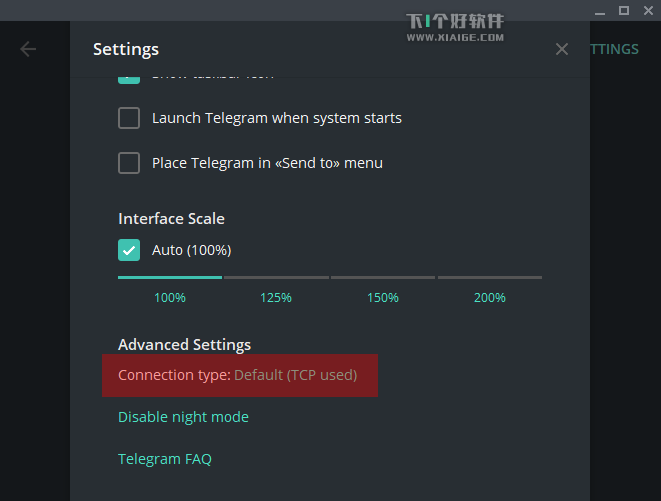





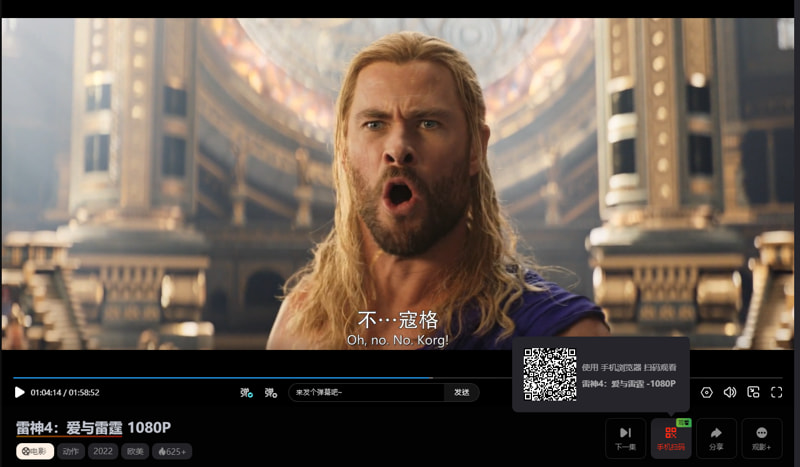




暂无评论内容