说明
本教程只适用Debian/ Ubuntu系统,你如果的英文CentOS或者其它Linux系统,请使用以下命令安装rclone:
curl https://rclone.org/install.sh | sudo bashcurl https://rclone.org/install.sh | sudo bashcurl https://rclone.org/install.sh | sudo bash
安装rclone
Debian/Ubuntuwget https://www.moerats.com/usr/shell/rclone_debian.sh && bash rclone_debian.shDebian/Ubuntu wget https://www.moerats.com/usr/shell/rclone_debian.sh && bash rclone_debian.shDebian/Ubuntu wget https://www.moerats.com/usr/shell/rclone_debian.sh && bash rclone_debian.sh
开始配置
rclone configrclone configrclone config
详细配置过程
n) New remotes) Set configuration passwordq) Quit confign/s/q> n #输入n回车,新建配置name> GD #新建配置的名称,随意填写,后面会用到Type of storage to configure.Enter a string value. Press Enter for the default ("").Choose a number from below, or type in your own value1 / 1Fichier\ "fichier"2 / Alias for an existing remote\ "alias"3 / Amazon Drive\ "amazon cloud drive"4 / Amazon S3 Compliant Storage Provider (AWS, Alibaba, Ceph, Digital Ocean, Dreamhost, IBM COS, Minio, etc)\ "s3"5 / Backblaze B2\ "b2"6 / Box\ "box"7 / Cache a remote\ "cache"8 / Dropbox\ "dropbox"9 / Encrypt/Decrypt a remote\ "crypt"10 / FTP Connection\ "ftp"11 / Google Cloud Storage (this is not Google Drive)\ "google cloud storage"12 / Google Drive\ "drive"13 / Google Photos\ "google photos"14 / Hubic\ "hubic"15 / JottaCloud\ "jottacloud"16 / Koofr\ "koofr"17 / Local Disk\ "local"18 / Mega\ "mega"19 / Microsoft Azure Blob Storage\ "azureblob"20 / Microsoft OneDrive\ "onedrive"21 / OpenDrive\ "opendrive"22 / Openstack Swift (Rackspace Cloud Files, Memset Memstore, OVH)\ "swift"23 / Pcloud\ "pcloud"24 / Put.io\ "putio"25 / QingCloud Object Storage\ "qingstor"26 / SSH/SFTP Connection\ "sftp"27 / Union merges the contents of several remotes\ "union"28 / Webdav\ "webdav"29 / Yandex Disk\ "yandex"30 / http Connection\ "http"31 / premiumize.me\ "premiumizeme"Storage> 12 #选择需要挂载的网盘** See help for drive backend at: https://rclone.org/drive/ **Google Application Client IdSetting your own is recommended.See https://rclone.org/drive/#making-your-own-client-id for how to create your own.If you leave this blank, it will use an internal key which is low performance.Enter a string value. Press Enter for the default ("").client_id> #默认直接回车,或者输入自己的OAuth IDGoogle Application Client SecretSetting your own is recommended.Enter a string value. Press Enter for the default ("").client_secret> #默认直接回车,或者输入自己的OAuth秘锁Scope that rclone should use when requesting access from drive.Enter a string value. Press Enter for the default ("").Choose a number from below, or type in your own value1 / Full access all files, excluding Application Data Folder.\ "drive"2 / Read-only access to file metadata and file contents.\ "drive.readonly"/ Access to files created by rclone only.3 | These are visible in the drive website.| File authorization is revoked when the user deauthorizes the app.\ "drive.file"/ Allows read and write access to the Application Data folder.4 | This is not visible in the drive website.\ "drive.appfolder"/ Allows read-only access to file metadata but5 | does not allow any access to read or download file content.\ "drive.metadata.readonly"scope> 1 #默认输入1回车ID of the root folderLeave blank normally.Fill in to access "Computers" folders. (see docs).Enter a string value. Press Enter for the default ("").root_folder_id> #默认直接回车Service Account Credentials JSON file pathLeave blank normally.Needed only if you want use SA instead of interactive login.Enter a string value. Press Enter for the default ("").service_account_file>Edit advanced config? (y/n)y) Yesn) Noy/n> n #是否编辑高级配置,输入n回车Remote configUse auto config?* Say Y if not sure* Say N if you are working on a remote or headless machiney) Yesn) Noy/n> n #是否使用自动配置,输入n回车If your browser doesn't open automatically go to the following link: https://accounts.google.com/o/oauth2/XXXLog in and authorize rclone for accessEnter verification code> XXXX #复制上面的链接在浏览器中打开,将得到的授权码复制到这里后回车Configure this as a team drive?y) Yesn) Noy/n> y #是否挂载团队网盘,如果没有输入n回车,需要挂载团队版输入y回车Fetching team drive list...Choose a number from below, or type in your own value1 / SunPma\ "0ADYACmKjlU3JUk9PVA"Enter a Team Drive ID> 1 #选择你需要挂载的团队盘然后回车--------------------[SUNPMAGD]type = drivescope = drivetoken = {"access_token":"XXX","expiry":"2019-10-23T14:32:06.481207275+08:00"}team_drive = 0ADYACmKjlU3JUk9PVA--------------------y) Yes this is OKe) Edit this remoted) Delete this remotey/e/d> y #默认输入y回车Current remotes:Name Type==== ====SUNPMAGD drivee) Edit existing remoten) New remoted) Delete remoter) Rename remotec) Copy remotes) Set configuration passwordq) Quit confige/n/d/r/c/s/q> q #输入q回车,保存配置退出n) New remote s) Set configuration password q) Quit config n/s/q> n #输入n回车,新建配置 name> GD #新建配置的名称,随意填写,后面会用到 Type of storage to configure. Enter a string value. Press Enter for the default (""). Choose a number from below, or type in your own value 1 / 1Fichier \ "fichier" 2 / Alias for an existing remote \ "alias" 3 / Amazon Drive \ "amazon cloud drive" 4 / Amazon S3 Compliant Storage Provider (AWS, Alibaba, Ceph, Digital Ocean, Dreamhost, IBM COS, Minio, etc) \ "s3" 5 / Backblaze B2 \ "b2" 6 / Box \ "box" 7 / Cache a remote \ "cache" 8 / Dropbox \ "dropbox" 9 / Encrypt/Decrypt a remote \ "crypt" 10 / FTP Connection \ "ftp" 11 / Google Cloud Storage (this is not Google Drive) \ "google cloud storage" 12 / Google Drive \ "drive" 13 / Google Photos \ "google photos" 14 / Hubic \ "hubic" 15 / JottaCloud \ "jottacloud" 16 / Koofr \ "koofr" 17 / Local Disk \ "local" 18 / Mega \ "mega" 19 / Microsoft Azure Blob Storage \ "azureblob" 20 / Microsoft OneDrive \ "onedrive" 21 / OpenDrive \ "opendrive" 22 / Openstack Swift (Rackspace Cloud Files, Memset Memstore, OVH) \ "swift" 23 / Pcloud \ "pcloud" 24 / Put.io \ "putio" 25 / QingCloud Object Storage \ "qingstor" 26 / SSH/SFTP Connection \ "sftp" 27 / Union merges the contents of several remotes \ "union" 28 / Webdav \ "webdav" 29 / Yandex Disk \ "yandex" 30 / http Connection \ "http" 31 / premiumize.me \ "premiumizeme" Storage> 12 #选择需要挂载的网盘 ** See help for drive backend at: https://rclone.org/drive/ ** Google Application Client Id Setting your own is recommended. See https://rclone.org/drive/#making-your-own-client-id for how to create your own. If you leave this blank, it will use an internal key which is low performance. Enter a string value. Press Enter for the default (""). client_id> #默认直接回车,或者输入自己的OAuth ID Google Application Client Secret Setting your own is recommended. Enter a string value. Press Enter for the default (""). client_secret> #默认直接回车,或者输入自己的OAuth秘锁 Scope that rclone should use when requesting access from drive. Enter a string value. Press Enter for the default (""). Choose a number from below, or type in your own value 1 / Full access all files, excluding Application Data Folder. \ "drive" 2 / Read-only access to file metadata and file contents. \ "drive.readonly" / Access to files created by rclone only. 3 | These are visible in the drive website. | File authorization is revoked when the user deauthorizes the app. \ "drive.file" / Allows read and write access to the Application Data folder. 4 | This is not visible in the drive website. \ "drive.appfolder" / Allows read-only access to file metadata but 5 | does not allow any access to read or download file content. \ "drive.metadata.readonly" scope> 1 #默认输入1回车 ID of the root folder Leave blank normally. Fill in to access "Computers" folders. (see docs). Enter a string value. Press Enter for the default (""). root_folder_id> #默认直接回车 Service Account Credentials JSON file path Leave blank normally. Needed only if you want use SA instead of interactive login. Enter a string value. Press Enter for the default (""). service_account_file> Edit advanced config? (y/n) y) Yes n) No y/n> n #是否编辑高级配置,输入n回车 Remote config Use auto config? * Say Y if not sure * Say N if you are working on a remote or headless machine y) Yes n) No y/n> n #是否使用自动配置,输入n回车 If your browser doesn't open automatically go to the following link: https://accounts.google.com/o/oauth2/XXX Log in and authorize rclone for access Enter verification code> XXXX #复制上面的链接在浏览器中打开,将得到的授权码复制到这里后回车 Configure this as a team drive? y) Yes n) No y/n> y #是否挂载团队网盘,如果没有输入n回车,需要挂载团队版输入y回车 Fetching team drive list... Choose a number from below, or type in your own value 1 / SunPma \ "0ADYACmKjlU3JUk9PVA" Enter a Team Drive ID> 1 #选择你需要挂载的团队盘然后回车 -------------------- [SUNPMAGD] type = drive scope = drive token = {"access_token":"XXX","expiry":"2019-10-23T14:32:06.481207275+08:00"} team_drive = 0ADYACmKjlU3JUk9PVA -------------------- y) Yes this is OK e) Edit this remote d) Delete this remote y/e/d> y #默认输入y回车 Current remotes: Name Type ==== ==== SUNPMAGD drive e) Edit existing remote n) New remote d) Delete remote r) Rename remote c) Copy remote s) Set configuration password q) Quit config e/n/d/r/c/s/q> q #输入q回车,保存配置退出n) New remote s) Set configuration password q) Quit config n/s/q> n #输入n回车,新建配置 name> GD #新建配置的名称,随意填写,后面会用到 Type of storage to configure. Enter a string value. Press Enter for the default (""). Choose a number from below, or type in your own value 1 / 1Fichier \ "fichier" 2 / Alias for an existing remote \ "alias" 3 / Amazon Drive \ "amazon cloud drive" 4 / Amazon S3 Compliant Storage Provider (AWS, Alibaba, Ceph, Digital Ocean, Dreamhost, IBM COS, Minio, etc) \ "s3" 5 / Backblaze B2 \ "b2" 6 / Box \ "box" 7 / Cache a remote \ "cache" 8 / Dropbox \ "dropbox" 9 / Encrypt/Decrypt a remote \ "crypt" 10 / FTP Connection \ "ftp" 11 / Google Cloud Storage (this is not Google Drive) \ "google cloud storage" 12 / Google Drive \ "drive" 13 / Google Photos \ "google photos" 14 / Hubic \ "hubic" 15 / JottaCloud \ "jottacloud" 16 / Koofr \ "koofr" 17 / Local Disk \ "local" 18 / Mega \ "mega" 19 / Microsoft Azure Blob Storage \ "azureblob" 20 / Microsoft OneDrive \ "onedrive" 21 / OpenDrive \ "opendrive" 22 / Openstack Swift (Rackspace Cloud Files, Memset Memstore, OVH) \ "swift" 23 / Pcloud \ "pcloud" 24 / Put.io \ "putio" 25 / QingCloud Object Storage \ "qingstor" 26 / SSH/SFTP Connection \ "sftp" 27 / Union merges the contents of several remotes \ "union" 28 / Webdav \ "webdav" 29 / Yandex Disk \ "yandex" 30 / http Connection \ "http" 31 / premiumize.me \ "premiumizeme" Storage> 12 #选择需要挂载的网盘 ** See help for drive backend at: https://rclone.org/drive/ ** Google Application Client Id Setting your own is recommended. See https://rclone.org/drive/#making-your-own-client-id for how to create your own. If you leave this blank, it will use an internal key which is low performance. Enter a string value. Press Enter for the default (""). client_id> #默认直接回车,或者输入自己的OAuth ID Google Application Client Secret Setting your own is recommended. Enter a string value. Press Enter for the default (""). client_secret> #默认直接回车,或者输入自己的OAuth秘锁 Scope that rclone should use when requesting access from drive. Enter a string value. Press Enter for the default (""). Choose a number from below, or type in your own value 1 / Full access all files, excluding Application Data Folder. \ "drive" 2 / Read-only access to file metadata and file contents. \ "drive.readonly" / Access to files created by rclone only. 3 | These are visible in the drive website. | File authorization is revoked when the user deauthorizes the app. \ "drive.file" / Allows read and write access to the Application Data folder. 4 | This is not visible in the drive website. \ "drive.appfolder" / Allows read-only access to file metadata but 5 | does not allow any access to read or download file content. \ "drive.metadata.readonly" scope> 1 #默认输入1回车 ID of the root folder Leave blank normally. Fill in to access "Computers" folders. (see docs). Enter a string value. Press Enter for the default (""). root_folder_id> #默认直接回车 Service Account Credentials JSON file path Leave blank normally. Needed only if you want use SA instead of interactive login. Enter a string value. Press Enter for the default (""). service_account_file> Edit advanced config? (y/n) y) Yes n) No y/n> n #是否编辑高级配置,输入n回车 Remote config Use auto config? * Say Y if not sure * Say N if you are working on a remote or headless machine y) Yes n) No y/n> n #是否使用自动配置,输入n回车 If your browser doesn't open automatically go to the following link: https://accounts.google.com/o/oauth2/XXX Log in and authorize rclone for access Enter verification code> XXXX #复制上面的链接在浏览器中打开,将得到的授权码复制到这里后回车 Configure this as a team drive? y) Yes n) No y/n> y #是否挂载团队网盘,如果没有输入n回车,需要挂载团队版输入y回车 Fetching team drive list... Choose a number from below, or type in your own value 1 / SunPma \ "0ADYACmKjlU3JUk9PVA" Enter a Team Drive ID> 1 #选择你需要挂载的团队盘然后回车 -------------------- [SUNPMAGD] type = drive scope = drive token = {"access_token":"XXX","expiry":"2019-10-23T14:32:06.481207275+08:00"} team_drive = 0ADYACmKjlU3JUk9PVA -------------------- y) Yes this is OK e) Edit this remote d) Delete this remote y/e/d> y #默认输入y回车 Current remotes: Name Type ==== ==== SUNPMAGD drive e) Edit existing remote n) New remote d) Delete remote r) Rename remote c) Copy remote s) Set configuration password q) Quit config e/n/d/r/c/s/q> q #输入q回车,保存配置退出
新建本地挂载文件夹
mkdir /home/GDmkdir /home/GDmkdir /home/GD
挂载磁盘
说明#/usr/bin/rclone mount DriveName:Folder LocalFolder \下面整体代码中最上面的这条需要自己修改,不要直接复制,注意代码中有空格DriveName #配置时填写的nameFolder #网盘里要挂载的文件夹名LocalFolder #本地要挂载的文件夹绝对路径例:/usr/bin/rclone mount GD:VPS /home/GoogleDrive \说明 #/usr/bin/rclone mount DriveName:Folder LocalFolder \ 下面整体代码中最上面的这条需要自己修改,不要直接复制,注意代码中有空格 DriveName #配置时填写的name Folder #网盘里要挂载的文件夹名 LocalFolder #本地要挂载的文件夹绝对路径 例:/usr/bin/rclone mount GD:VPS /home/GoogleDrive \说明 #/usr/bin/rclone mount DriveName:Folder LocalFolder \ 下面整体代码中最上面的这条需要自己修改,不要直接复制,注意代码中有空格 DriveName #配置时填写的name Folder #网盘里要挂载的文件夹名 LocalFolder #本地要挂载的文件夹绝对路径 例:/usr/bin/rclone mount GD:VPS /home/GoogleDrive \
挂载
#下面代码是一个整体,全部复制后粘贴运行/usr/bin/rclone mount DriveName:Folder LocalFolder \--umask 0000 \--default-permissions \--allow-non-empty \--allow-other \--transfers 1 \--buffer-size 64M \--low-level-retries 200#如果你还涉及到读取使用,比如使用H5ai等在线播放,就在后面多加上以下三条参数--dir-cache-time 12h--vfs-read-chunk-size 32M--vfs-read-chunk-size-limit 1G#下面代码是一个整体,全部复制后粘贴运行 /usr/bin/rclone mount DriveName:Folder LocalFolder \ --umask 0000 \ --default-permissions \ --allow-non-empty \ --allow-other \ --transfers 1 \ --buffer-size 64M \ --low-level-retries 200 #如果你还涉及到读取使用,比如使用H5ai等在线播放,就在后面多加上以下三条参数 --dir-cache-time 12h --vfs-read-chunk-size 32M --vfs-read-chunk-size-limit 1G#下面代码是一个整体,全部复制后粘贴运行 /usr/bin/rclone mount DriveName:Folder LocalFolder \ --umask 0000 \ --default-permissions \ --allow-non-empty \ --allow-other \ --transfers 1 \ --buffer-size 64M \ --low-level-retries 200 #如果你还涉及到读取使用,比如使用H5ai等在线播放,就在后面多加上以下三条参数 --dir-cache-time 12h --vfs-read-chunk-size 32M --vfs-read-chunk-size-limit 1G
参数说明
--transfers:该参数是最大同时传输任务数量,如果经常传输大文件,或CPU性能不佳,建议设置为单线程,也就是设置为“1”--buffer-size:该参数为读取每个文件时的内存缓冲区大小,控制rclone上传和挂载的时候的内存占用--low-level-retries:该参数为传输文件没速度的时候重试次数,没速度的时候,单个会自动睡眠10ms起,然后再重试--transfers:该参数是最大同时传输任务数量,如果经常传输大文件,或CPU性能不佳,建议设置为单线程,也就是设置为“1” --buffer-size:该参数为读取每个文件时的内存缓冲区大小,控制rclone上传和挂载的时候的内存占用 --low-level-retries:该参数为传输文件没速度的时候重试次数,没速度的时候,单个会自动睡眠10ms起,然后再重试--transfers:该参数是最大同时传输任务数量,如果经常传输大文件,或CPU性能不佳,建议设置为单线程,也就是设置为“1” --buffer-size:该参数为读取每个文件时的内存缓冲区大小,控制rclone上传和挂载的时候的内存占用 --low-level-retries:该参数为传输文件没速度的时候重试次数,没速度的时候,单个会自动睡眠10ms起,然后再重试
挂载成功后,输入df -h命令查看是否挂载成功;

卸载磁盘
fusermount -qzu LocalFolderfusermount -qzu LocalFolderfusermount -qzu LocalFolder
LocalFolder为本地挂载文件夹绝对路径
设置自启动
下载并编辑脚本
wget https://www.moerats.com/usr/shell/rcloned && nano rclonedwget https://www.moerats.com/usr/shell/rcloned && nano rclonedwget https://www.moerats.com/usr/shell/rcloned && nano rcloned
修改以下内容:
NAME="" #rclone name名,及配置时输入的nameREMOTE='' #远程文件夹,Google Drive网盘里的挂载的一个文件夹LOCAL='' #挂载地址,VPS本地挂载目录NAME="" #rclone name名,及配置时输入的name REMOTE='' #远程文件夹,Google Drive网盘里的挂载的一个文件夹 LOCAL='' #挂载地址,VPS本地挂载目录NAME="" #rclone name名,及配置时输入的name REMOTE='' #远程文件夹,Google Drive网盘里的挂载的一个文件夹 LOCAL='' #挂载地址,VPS本地挂载目录
设置自启
apt-get install sudo -ymv rcloned /etc/init.d/rclonedchmod +x /etc/init.d/rclonedupdate-rc.d -f rcloned defaultsbash /etc/init.d/rcloned startapt-get install sudo -y mv rcloned /etc/init.d/rcloned chmod +x /etc/init.d/rcloned update-rc.d -f rcloned defaults bash /etc/init.d/rcloned startapt-get install sudo -y mv rcloned /etc/init.d/rcloned chmod +x /etc/init.d/rcloned update-rc.d -f rcloned defaults bash /etc/init.d/rcloned start
检测信息显示rclone在运行即可;

rclone命令
### 文件上传rclone copy /home/backup gdrive:backup # 本地路径 配置名字:谷歌文件夹名字### 文件下载rclone copy gdrive:backup /home/backup### 列表rclone ls gdrive:backuprclone lsl gdrive:backup # 比上面多一个显示上传时间rclone lsd gdrive:backup # 只显示文件夹### 新建文件夹rclone mkdir gdrive:backup### 挂载rclone mount gdrive:mm /root/mm &### 卸载fusermount -u /root/mm#### 其他 ######## https://softlns.github.io/2016/11/28/rclone-guide/rclone config - 以控制会话的形式添加rclone的配置,配置保存在.rclone.conf文件中。rclone copy - 将文件从源复制到目的地址,跳过已复制完成的。rclone sync - 将源数据同步到目的地址,只更新目的地址的数据。 –dry-run标志来检查要复制、删除的数据rclone move - 将源数据移动到目的地址。rclone delete - 删除指定路径下的文件内容。rclone purge - 清空指定路径下所有文件数据。rclone mkdir - 创建一个新目录。rclone rmdir - 删除空目录。rclone check - 检查源和目的地址数据是否匹配。rclone ls - 列出指定路径下所有的文件以及文件大小和路径。rclone lsd - 列出指定路径下所有的目录/容器/桶。rclone lsl - 列出指定路径下所有文件以及修改时间、文件大小和路径。rclone md5sum - 为指定路径下的所有文件产生一个md5sum文件。rclone sha1sum - 为指定路径下的所有文件产生一个sha1sum文件。rclone size - 获取指定路径下,文件内容的总大小。.rclone version - 查看当前版本。rclone cleanup - 清空remote。rclone dedupe - 交互式查找重复文件,进行删除/重命名操作。### 文件上传 rclone copy /home/backup gdrive:backup # 本地路径 配置名字:谷歌文件夹名字 ### 文件下载 rclone copy gdrive:backup /home/backup ### 列表 rclone ls gdrive:backup rclone lsl gdrive:backup # 比上面多一个显示上传时间 rclone lsd gdrive:backup # 只显示文件夹 ### 新建文件夹 rclone mkdir gdrive:backup ### 挂载 rclone mount gdrive:mm /root/mm & ### 卸载 fusermount -u /root/mm #### 其他 #### #### https://softlns.github.io/2016/11/28/rclone-guide/ rclone config - 以控制会话的形式添加rclone的配置,配置保存在.rclone.conf文件中。 rclone copy - 将文件从源复制到目的地址,跳过已复制完成的。 rclone sync - 将源数据同步到目的地址,只更新目的地址的数据。 –dry-run标志来检查要复制、删除的数据 rclone move - 将源数据移动到目的地址。 rclone delete - 删除指定路径下的文件内容。 rclone purge - 清空指定路径下所有文件数据。 rclone mkdir - 创建一个新目录。 rclone rmdir - 删除空目录。 rclone check - 检查源和目的地址数据是否匹配。 rclone ls - 列出指定路径下所有的文件以及文件大小和路径。 rclone lsd - 列出指定路径下所有的目录/容器/桶。 rclone lsl - 列出指定路径下所有文件以及修改时间、文件大小和路径。 rclone md5sum - 为指定路径下的所有文件产生一个md5sum文件。 rclone sha1sum - 为指定路径下的所有文件产生一个sha1sum文件。 rclone size - 获取指定路径下,文件内容的总大小。. rclone version - 查看当前版本。 rclone cleanup - 清空remote。 rclone dedupe - 交互式查找重复文件,进行删除/重命名操作。### 文件上传 rclone copy /home/backup gdrive:backup # 本地路径 配置名字:谷歌文件夹名字 ### 文件下载 rclone copy gdrive:backup /home/backup ### 列表 rclone ls gdrive:backup rclone lsl gdrive:backup # 比上面多一个显示上传时间 rclone lsd gdrive:backup # 只显示文件夹 ### 新建文件夹 rclone mkdir gdrive:backup ### 挂载 rclone mount gdrive:mm /root/mm & ### 卸载 fusermount -u /root/mm #### 其他 #### #### https://softlns.github.io/2016/11/28/rclone-guide/ rclone config - 以控制会话的形式添加rclone的配置,配置保存在.rclone.conf文件中。 rclone copy - 将文件从源复制到目的地址,跳过已复制完成的。 rclone sync - 将源数据同步到目的地址,只更新目的地址的数据。 –dry-run标志来检查要复制、删除的数据 rclone move - 将源数据移动到目的地址。 rclone delete - 删除指定路径下的文件内容。 rclone purge - 清空指定路径下所有文件数据。 rclone mkdir - 创建一个新目录。 rclone rmdir - 删除空目录。 rclone check - 检查源和目的地址数据是否匹配。 rclone ls - 列出指定路径下所有的文件以及文件大小和路径。 rclone lsd - 列出指定路径下所有的目录/容器/桶。 rclone lsl - 列出指定路径下所有文件以及修改时间、文件大小和路径。 rclone md5sum - 为指定路径下的所有文件产生一个md5sum文件。 rclone sha1sum - 为指定路径下的所有文件产生一个sha1sum文件。 rclone size - 获取指定路径下,文件内容的总大小。. rclone version - 查看当前版本。 rclone cleanup - 清空remote。 rclone dedupe - 交互式查找重复文件,进行删除/重命名操作。
相关参考:https://moeclub.org/2017/11/28/500/
https://www.moerats.com/archives/481/
https://www.moerats.com/archives/877/
© 版权声明
文章版权归作者所有,未经允许请勿转载。
THE END





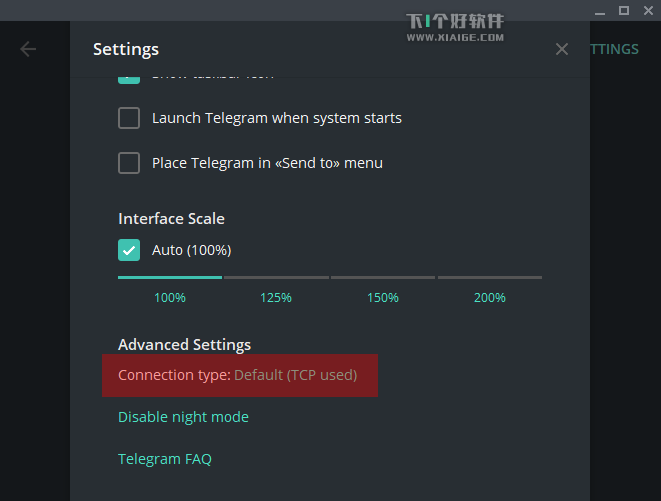

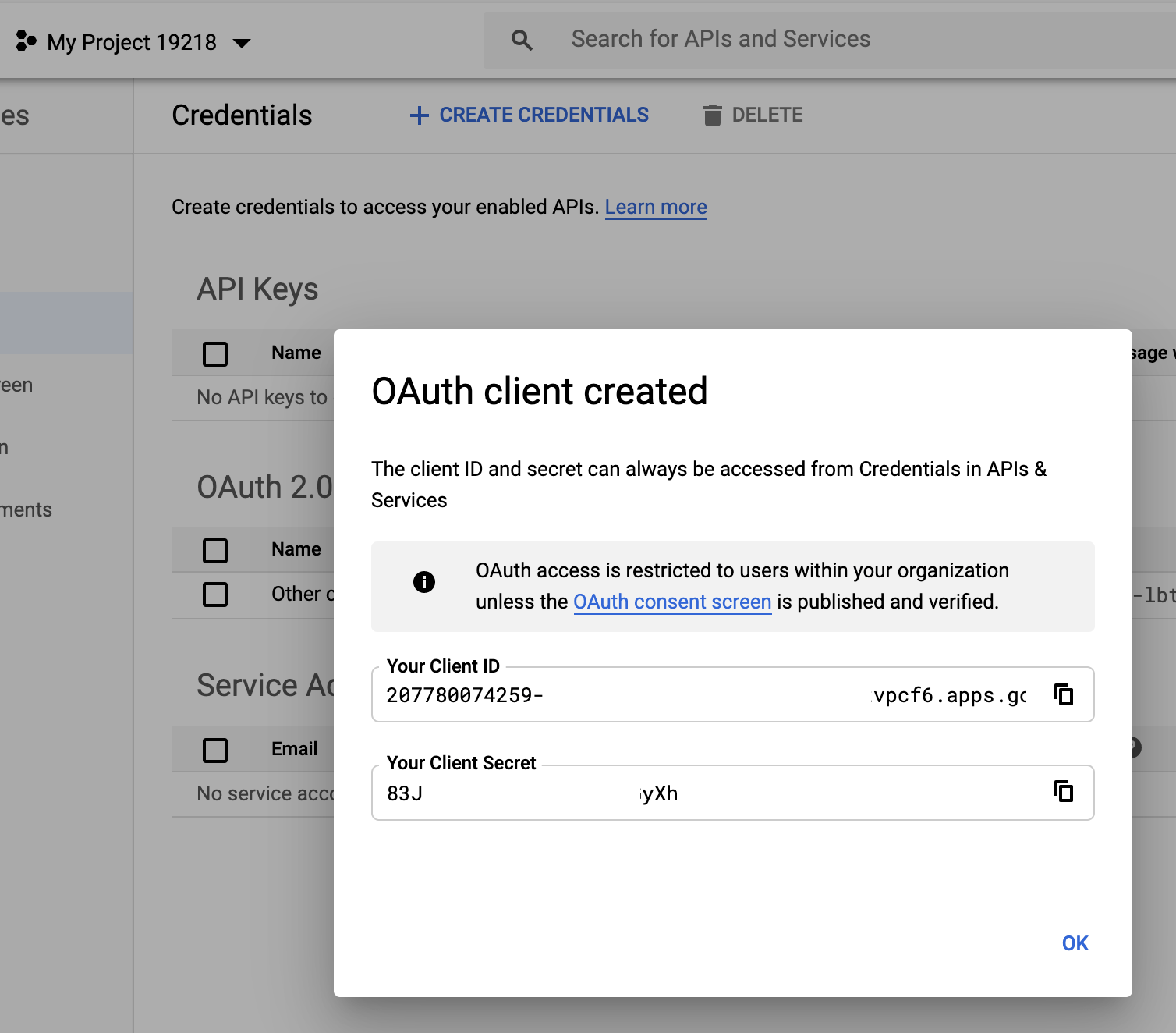






暂无评论内容