![Telegram iOS/macOS 官方原生客户端解除Apple限制群的方法 图片[1]-Telegram iOS/macOS 官方原生客户端解除Apple限制群的方法-天时网](https://stuku-1251144615.cos.ap-beijing-1.myqcloud.com/24sblog//2020/04/wpac-full-2776.jpg)
操作方法:
*Desktop 客户端:
1.右上角三点
2.不同语言设置如下:
中文: 设置→隐私安全→开启”显示含有敏感内容的媒体”
English:Settings→Privacy and Security→Sensutive content→打开”Disable filtering”
*网页版telegram:
网页版地址: https://web.telegram.org
1. 右上角三点→Settings→打开”Show Sensitive Content”
2.重启iOS/macOS客户端
要求:
* Desktop 客户端版本 ≥ 1.9.3 下载
* iOS 客户端版本 ≥ 5.13
备注: Windows\Mac\Linux系统都可以使用Desktop版本客户端
© 版权声明
文章版权归作者所有,未经允许请勿转载。
THE END






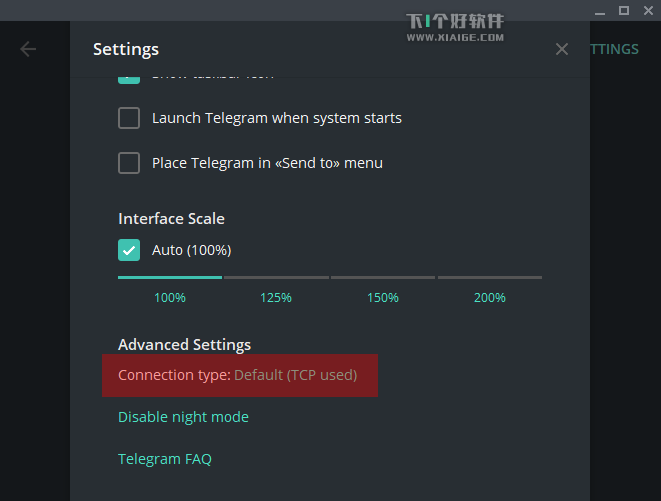














暂无评论内容