集合了Linux和WIN系统包
Linux:centos6-7; Ubuntu 14 16 18;Debian 7 8 9 10;
WIN:集合了“”萌咖大佬、老司机、MeowLove “”的系统
包含win7 2003 2006 2012 2008 2016 2019等系统
当然也可以自定义
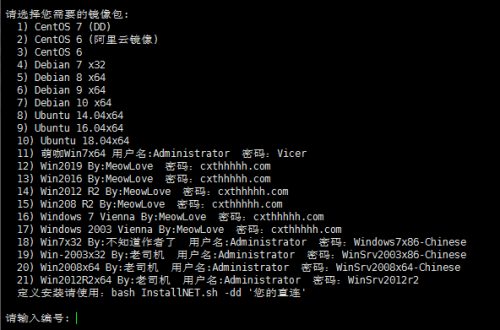
linux默认密码:MoeClub.org 或 cxthhhhh.com(Centos7)
1、镜像文件在OneDrive
- wget -N –no-check-certificate https://raw.githubusercontent.com/veip007/dd/master/dd-od.sh && chmod +x dd-od.sh && ./dd-od.sh
2、镜像文件在GoogleDrive
- wget -N –no-check-certificate https://raw.githubusercontent.com/veip007/dd/master/dd-gd.sh && chmod +x dd-gd.sh && ./dd-gd.sh
1) CentOS 7 (DD) 用户名:root 密码:Pwd@CentOS 2) CentOS 6 (阿里云镜像) 用户名:root 密码:MoeClub.org 3) CentOS 6 用户名:root 密码:MoeClub.org 4) Debian 7 x32 用户名:root 密码:MoeClub.org 5) Debian 8 x64 用户名:root 密码:MoeClub.org 6) Debian 9 x64 用户名:root 密码:MoeClub.org 7) Debian 10 x64 用户名:root 密码:cxthhhhh.com 8) Ubuntu 14.04x64 用户名:root 密码:MoeClub.org 9) Ubuntu 16.04x64 用户名:root 密码:MoeClub.org 10) Ubuntu 18.04x64 用户名:root 密码:MoeClub.org 11) 萌咖Win7x64 用户名:Administrator 密码:Vicer 12) Win2019 By:MeowLove 密码:cxthhhhh.com 13) Win2016 By:MeowLove 密码:cxthhhhh.com 14) Win2012 R2 By:MeowLove 密码:cxthhhhh.com 15) Win2008 R2 By:MeowLove 密码:cxthhhhh.com 16) Windows 7 Vienna By:MeowLove 密码:cxthhhhh.com 17) Windows 2003 Vienna By:MeowLove 密码:cxthhhhh.com 18) Win7x32 By:不知道作者了 用户名:Administrator 密码:Windows7x86-Chinese 19) Win-2003x32 By:老司机 用户名:Administrator 密码:WinSrv2003x86-Chinese 20) Win2008x64 By:老司机 用户名:Administrator 密码:WinSrv2008x64-Chinese 21) Win2012R2x64 By:老司机 用户名:Administrator 密码:WinSrv2012r2 22) CentOS 8 用户名:root 密码:cxthhhhh.com 推荐512M以上使用
多功能脚本推荐(包含上面的一键DD包)
懒人专用 |
| 小鸡一键管理脚本 [v2.0.2] |
| 一键在手小鸡无忧
- wget -N –no-check-certificate https://raw.githubusercontent.com/veip007/hj/master/hj.sh && chmod +x hj.sh && bash hj.sh
此脚本包含以下内容:
——————————————————
1. 加速系列:Bbr系列、锐速
2. 安装谷歌 BBR2 BBRV2
3. 安装KCPtun
4. 安装SSR多用户版
——————————————————
5. 安装V2ary_233一键
6. Tg专用代理(Go版)
7. 安装Goflyway
8. 小鸡性能测试
——————————————————
9. 回程线路测试:命令:./huicheng 您的IP
10. 云监控
11. 傻瓜式一键DD包(OD源)
12. 傻瓜式一键DD包(GD源)
——————————————————
13. Curl安装(debian)
14. Vim安装(debian)
15. 更改root密码
16. wget安装(debian)
17. 更新系统源 (debian)
——————————————————
© 版权声明
文章版权归作者所有,未经允许请勿转载。
THE END






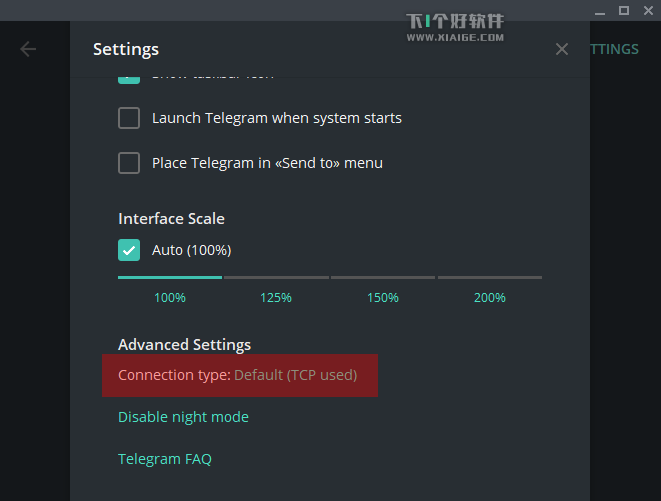

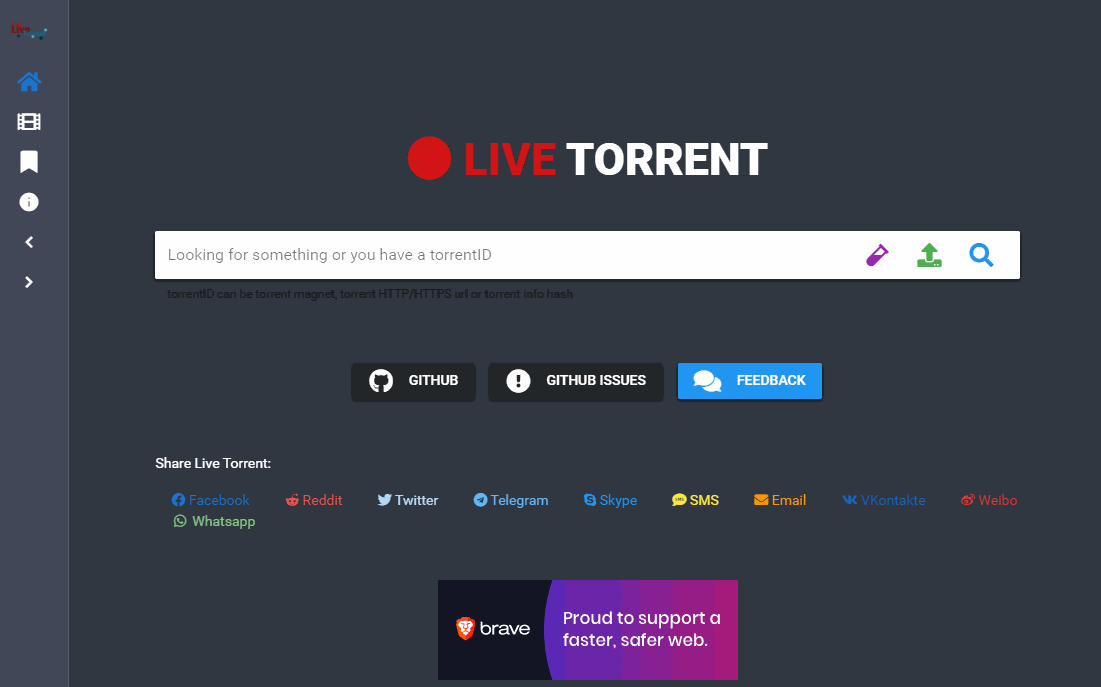






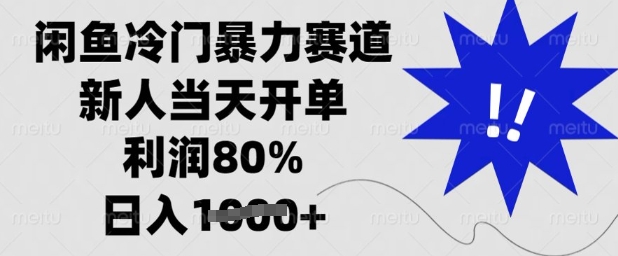
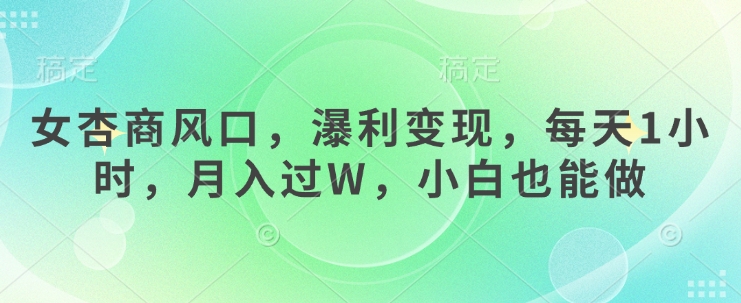





暂无评论内容