![搭建Quantumult X 可用的网易云音乐灰色解锁节点 图片[1]-搭建Quantumult X 可用的网易云音乐灰色解锁节点-天时网](https://stuku-1251144615.cos.ap-beijing-1.myqcloud.com/24sblog//2020/10/wpac-full-3782.jpg)
网易云音乐有很多无版权音乐,也就是灰色音乐,我们可以依靠一些技术将其解锁首先需要一台VPS(推荐国内VPS稳定性高)比如腾讯云,阿里云,UCloud,等等。
1、安装Nodejs
#Debian/Ubuntu系统
- curl -sL https://deb.nodesource.com/setup_10.x | bash –
- apt install -y nodejs git
#CentOS系统
- curl -sL https://rpm.nodesource.com/setup_10.x | bash –
- yum -y install nodejs
使用node -v命令查看是否安装成功。
2、运行UnblockNeteaseMusic
- git clone https://github.com/nondanee/UnblockNeteaseMusic.git
- cd UnblockNeteaseMusic
运行端口默认为8080,需要想修改可以编辑app.js文件的config.port对应的数值
3、开机自启
这里使用Systemd进程守护,只适用于CentOS 7、Debian 8+、Ubuntu 16+等。
#修改下ExecStartPre源码路径即可,然后一起复制到SSH运行
- cat > /etc/systemd/system/UnblockNeteaseMusic.service <<EOF
- [Unit]
- Description=UnblockNeteaseMusic
- After=network.target
- Wants=network.target
- [Service]
- Type=simple
- PIDFile=/var/run/UnblockNeteaseMusic.pid
- WorkingDirectory=/root/UnblockNeteaseMusic
- ExecStart=/usr/bin/node app.js -s -e https://music.163.com -p 8080:8081
- RestartPreventExitStatus=23
- Restart=always
- [Install]
- WantedBy=multi-user.target
- EOF
4,启动并开机自启:
- systemctl start UnblockNeteaseMusic
- systemctl enable UnblockNeteaseMusic
搭建好的节点配置放在[server_local]下方:
http=ip:端口, fast-open=false, udp-relay=false, tag=网易云解锁
QuantumultX配置(内有网易云音乐策略组):
https://raw.githubusercontent.com/HostCN/quanx/master/quanx.conf
© 版权声明
文章版权归作者所有,未经允许请勿转载。
THE END






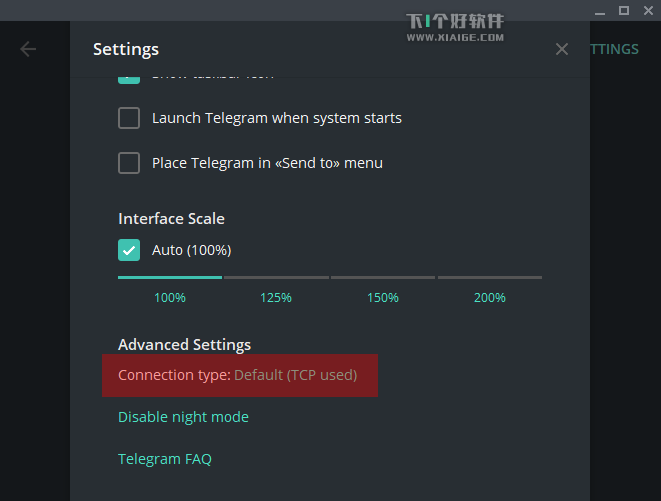








暂无评论内容